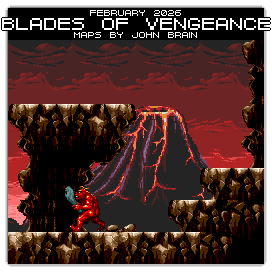1
VGMaps Social Board / Are there any graphics apps/plugins that can reduce an image to integer scale?
« on: February 20, 2026, 06:17:16 pm »
Since I got some help from the forums about a specific graphical editing need before, I have another one that I hope can be solved...
Let's say I have a screenshot like this:
.png)
Specifically, this is from Mega Man 9, in the PC version of Mega Man: Legacy Collection 2. This collection has a problem of not scaling with an integer scale, so the graphics aren't cleanly 1:1. I believe they should be 256 x 224 of 256 x 240 like NES games should be, not 874 x 768. And then Mega Man 10 screenshots are 922 x 767. So weird. The "pixels" aren't consistent in height or width, obviously if they were all perfect squares I could resize them down to 1:1 with no issue.
Now I have tried to use some "ReShade" thing I downloaded that's supposed to fix this problem, with setting for specific games, but I can't seemingly get it to work quite right. That's a moot point though, as I'd like a more general fix for any screenshot like this from any game. (Mega Man 9 and 10 have already been mapped by Revned, anyway, but I just want certain screenshots, is all.)
I imagine there must be a way for a dedicated tool, or perhaps a plugin, to compare each column to adjacent ones, and each row to adjacent ones. If columns or rows are identical, then it could reduce them to just one row or column. It might take multiple takes, but I would think that by the end what should remain is a 1:1 screenshot.
Does that make sense? Is there already some way to do that in GIMP or Paint Shop Pro, or a plugin for Paint.net, or if not, could one be made?
Thanks in advance!
Let's say I have a screenshot like this:
.png)
Specifically, this is from Mega Man 9, in the PC version of Mega Man: Legacy Collection 2. This collection has a problem of not scaling with an integer scale, so the graphics aren't cleanly 1:1. I believe they should be 256 x 224 of 256 x 240 like NES games should be, not 874 x 768. And then Mega Man 10 screenshots are 922 x 767. So weird. The "pixels" aren't consistent in height or width, obviously if they were all perfect squares I could resize them down to 1:1 with no issue.
Now I have tried to use some "ReShade" thing I downloaded that's supposed to fix this problem, with setting for specific games, but I can't seemingly get it to work quite right. That's a moot point though, as I'd like a more general fix for any screenshot like this from any game. (Mega Man 9 and 10 have already been mapped by Revned, anyway, but I just want certain screenshots, is all.)
I imagine there must be a way for a dedicated tool, or perhaps a plugin, to compare each column to adjacent ones, and each row to adjacent ones. If columns or rows are identical, then it could reduce them to just one row or column. It might take multiple takes, but I would think that by the end what should remain is a 1:1 screenshot.
Does that make sense? Is there already some way to do that in GIMP or Paint Shop Pro, or a plugin for Paint.net, or if not, could one be made?
Thanks in advance!


.png)