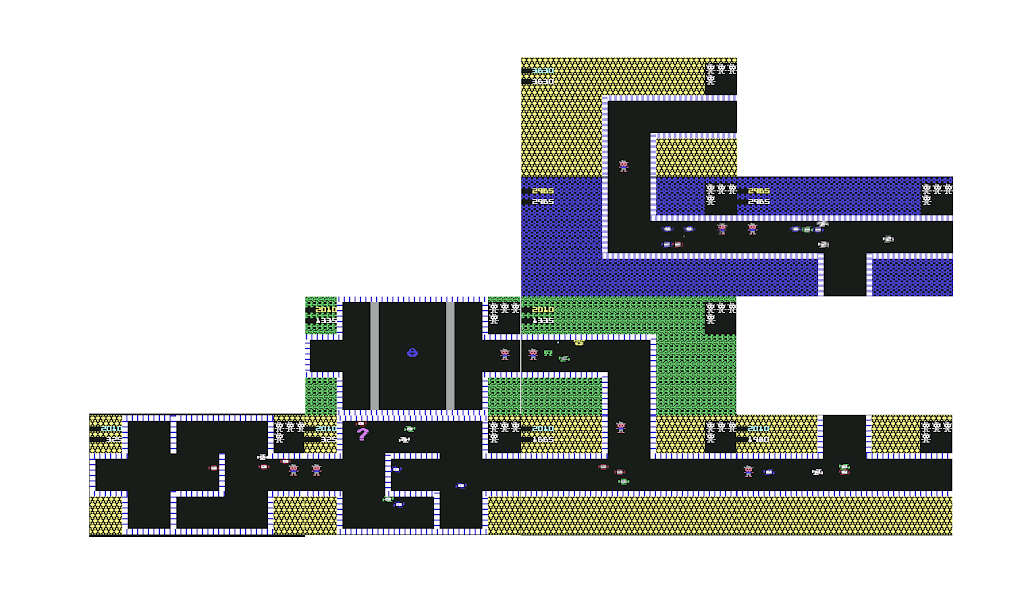1
Maps In Progress / Re: Shamus (C64)
« on: October 07, 2010, 09:51:21 pm »
http://lh4.ggpht.com/_hz_KnOjxzj4/TK6TNNENCAI/AAAAAAAABlI/FkZtTnWbul0/s1280/shamusprogess.png
This thing is getting to be huge for C64 game. I have only mapped the white area. Each Shamus level has four areas white,blue,green ,and red. When was resizing the canvas in Paint Shop Pro I got an out of memory error. I have 2.5 gb of ram and a 385 gb hard drive with 100 gb of space free. I had dust on one DIMM slot don't know if that is causing any problems.
I had a number of blue screens months back and when I moved the memory chips around the problem went away.
This thing is getting to be huge for C64 game. I have only mapped the white area. Each Shamus level has four areas white,blue,green ,and red. When was resizing the canvas in Paint Shop Pro I got an out of memory error. I have 2.5 gb of ram and a 385 gb hard drive with 100 gb of space free. I had dust on one DIMM slot don't know if that is causing any problems.
I had a number of blue screens months back and when I moved the memory chips around the problem went away.