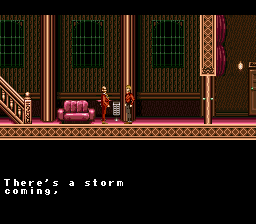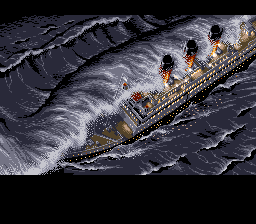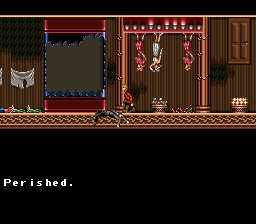Since a lot of people here fiddle with emulators to take screenshots for maps, I decided to post some of the tools that make my life easier when it comes to handling emulators or taking screenshots.
I know there might be better tools than these out there, but they are also probably more complicated. These are the easiest I could find after trying many many programs over the years.
Although most here deal with more popular systems which have emulators with tons of features, these tools will prove useful if you ever decide to make a map from some of the older systems with rudimentary and basic emulators (CDi, 3DO, Jaguar, etc).
Keyboard To Joystick emulator:This is great for those emulators that don't have joystick support. You can even set any of the emulator keys (save state, screenshot, reset, load, etc.) to any of the buttons on the joystick.
No installation required, just open the proggie, it auto recognizes your joystick, set the keyboard key you want to the joystick button and off you go.
http://www.electracode.com/4/joy2key/JoyToKey%20English%20Version.htmCheat Maker:Very basic options and really easy to use. Just open the program, select the running emulator and search for the value you want.
It's great for those emulators with no cheat support and/or for those very old games with zero cheats. This tool is good to set infinite lives/ammo/items, in other words, anything that has a number or that can be counted.
http://rapidshare.com/files/96368740/cheatomatic.zip.htmlAldo screenshot capture:Forget that stupid and tedious print screen key and all the bitmaps you have to open to cut and paste what you want.
With Aldo's Capture you can press the PS key all you want and after you are done you just save all the screens to your favorite directory. Great for emulators with no screenshot button.
Disadvantages: It captures the whole screen (just like what print screen does), but it's good if you need to take quick and hasty snapshots. No installation required.
http://aldostools.com/vgscapture.htmlCapture Easy Pro:The one I use the most. You have to buy the program, but there's a time limit remover in the zip provided here. This is a very old old version, but it works perfectly for emulators since it takes a screenshot of exactly the active part of what ever window you have on top. In the case of emulators it will take snaps of the gameplay screen and not the menus.
You can set how you want the captures to be named, what number to start in, directory to send the images automatically, set automatic capturing by setting delays and much more.
Highly recommended when an emulator doesn't have a screenshot function.
http://rapidshare.com/files/96371303/Capture_EZ_Pro.zip.htmlBatch Renamer:If you have a ton of images (or any kind of file) that you need to rename and number, then this program is for you. Mega easy to use.
Just select the directory where your files are in (make sure ONLY the files you want to rename are in there). Then select any of the options to trim the length you want from either left or right side.
Or add whatever new name you want from either left or right sides, you can replace names for others, set everything to lowercase or upper case or large case, insert numbers, remove underscores or add underscores as spaces and much more. Everything in batches.
After all it's done just go to FILE --> RENAME to make the changes permanent.
http://rapidshare.com/files/96370329/Renamer.zip.htmlSmart IPS:ROM patching program. Super mega easy to use. Open the program, select the original file, then the patch file and click on patch. It doesn't get any easier than that.
http://rapidshare.com/files/96370458/Smart_IPS.zip.htmlBMP Font Writer:If you ever want to make your own fonts and type with them then you should try this. You won't be able to use it to type on boards or emails, obviously. But if you ever want to make a online comic, translate images or add a custom font to a map it works great.
I even include over 15 fonts ripped from some games.
It's a bit complicated making the fonts from scratch, but after you learn the correct steps it isn't hard at all.
This is an example of what I was able to do with the program:I took the English font from Samurai Shodown 5, made the .bmp font file with the steps that the program requires, and then used the program to type a translation from the Japanese version.
Instead of having to cut and paste a sentence letter by letter, I used this program to type everything in that font and then paste it on top of the Japanese text.
http://i16.photobucket.com/albums/b41/ReyVGM/samie5.gifhttp://rapidshare.com/files/96370179/BMP_Font_Writer.zip.html