1
Mapping Tips/Guides / Generation V Pokémon Maps
« on: July 09, 2013, 03:23:36 pm »
Greetings, mappers of the world! An important development has occurred that enables us to make maps for the Generation V Pokémon games. However, I am just one man, so any help and/or references for getting the game mapped out in full would be greatly appreciated. If you know anyone who does Pokémon maps or would like to tackle these games, lemme know in a reply or a PM.
And without any further ado...
For the Nintendo DS Pokémon games, maps are getting a little harder to make because the game is 3D whereas maps need to be 2D. For the Generation IV games, the camera system had an orthographic projection mode built-in that was used inside buildings, and mappers used Action Replay codes to force the game into that mode in the overworld. But after some investigation, I don't think the Generation V games have that functionality built-in. What I did instead was modify an emulator to get the job done.
The short version is that I've made a custom edit of DeSmuME 0.9.9 that forces an orthographic projection at all times, with values carefully tuned for the Generation V Pokémon games (the blacks and the whites). Here's a before and after shot:
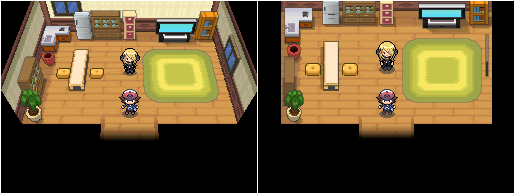
You can download the modified .exe file here (just stick it in with a normal DeSmuME 0.9.9 installation):
This emulator modification is totally feasible for other games too, not just Pokémon. You'll have to define your own matrix values on a game-for-game basis, but it's doable. More information can be found here: http://jul.rustedlogic.net/thread.php?id=16317
Since the Generation V Pokémon games apparently weren't designed with the "2d" orthographic projection in mind, certain elements won't display properly. For most maps this is fine, but any character standing just under a wall, fence or in the grass will have some depth artifacts obscuring part of their pixels. So there's a few things to keep in mind:
So hey, spread the word! These maps are in hot demand, and we could use all the help we can get.
Here's a demonstration (click for full version):

And without any further ado...
For the Nintendo DS Pokémon games, maps are getting a little harder to make because the game is 3D whereas maps need to be 2D. For the Generation IV games, the camera system had an orthographic projection mode built-in that was used inside buildings, and mappers used Action Replay codes to force the game into that mode in the overworld. But after some investigation, I don't think the Generation V games have that functionality built-in. What I did instead was modify an emulator to get the job done.
The short version is that I've made a custom edit of DeSmuME 0.9.9 that forces an orthographic projection at all times, with values carefully tuned for the Generation V Pokémon games (the blacks and the whites). Here's a before and after shot:
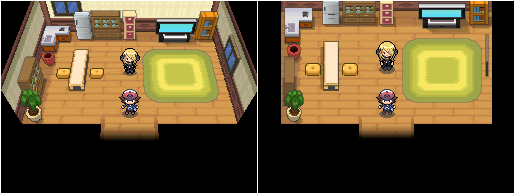
You can download the modified .exe file here (just stick it in with a normal DeSmuME 0.9.9 installation):
This emulator modification is totally feasible for other games too, not just Pokémon. You'll have to define your own matrix values on a game-for-game basis, but it's doable. More information can be found here: http://jul.rustedlogic.net/thread.php?id=16317
Since the Generation V Pokémon games apparently weren't designed with the "2d" orthographic projection in mind, certain elements won't display properly. For most maps this is fine, but any character standing just under a wall, fence or in the grass will have some depth artifacts obscuring part of their pixels. So there's a few things to keep in mind:
- You can compose full maps from screenshots just like every other game out there. Just make sure your character isn't in the shot. (-:
- Seasons are based on the current real-world month of the year. January is Spring, and each month progresses one season at a time from there.
- The best time to take maps in game is from 12:00 noon to 15:00 (3pm). I believe this is the time frame when maps are in their "fundamental" appearance.
- If a character's head gets sliced in half by a wall or grass, don't sweat it. Load the game *without* the ortho emulator and stand next to the character (on the left or right). The pixels will line up.
- Some maps don't play well with the orthographic projection. Any map with a changing camera angle (Castelia City, Victory Road, etc.) can't be mapped this way.
- Maps with a lot of water will be hard to map if you don't stop the animation variables. I can take care of those, so don't worry about it too much.
So hey, spread the word! These maps are in hot demand, and we could use all the help we can get.
Here's a demonstration (click for full version):


