31
Mapping Tips/Guides / GIMP 2.8.2 - Basic questions
« on: September 13, 2012, 06:14:11 pm »
Okay, so taking GSA's advice, I've decided to give GIMP a try as my main mapping program. However, seconds after opening a file, I'm already frustrated by the apparently convoluted method needed to simply paste an image from the clipboard while removing a specific colour making the removed portion "transparent".
As I'm fond of saying, MS Paint is great because it's fast. I always use #FF00FF as the "transparent" colour of every file I save. When I'm pasting lots of images like sprites or anything where a portion must be transparent, I only need to make #FF00FF the background colour, select the "Transparent Background" icon and anything I paste will have that colour disappear.
From the various tutorials I've read about GIMP, I'd need to select and then remove the background colour every time I paste a selection. Isn't there an easier way? How hard can simply pasting something correctly be?
Seriously, I'm already willing to pull the plug right there with using GIMP as my primary paint program. I'm probably going to do like Peardian and do more of my work in Paint with the final assembly taking place n GIMP.
As I'm fond of saying, MS Paint is great because it's fast. I always use #FF00FF as the "transparent" colour of every file I save. When I'm pasting lots of images like sprites or anything where a portion must be transparent, I only need to make #FF00FF the background colour, select the "Transparent Background" icon and anything I paste will have that colour disappear.
From the various tutorials I've read about GIMP, I'd need to select and then remove the background colour every time I paste a selection. Isn't there an easier way? How hard can simply pasting something correctly be?
Seriously, I'm already willing to pull the plug right there with using GIMP as my primary paint program. I'm probably going to do like Peardian and do more of my work in Paint with the final assembly taking place n GIMP.


 .
.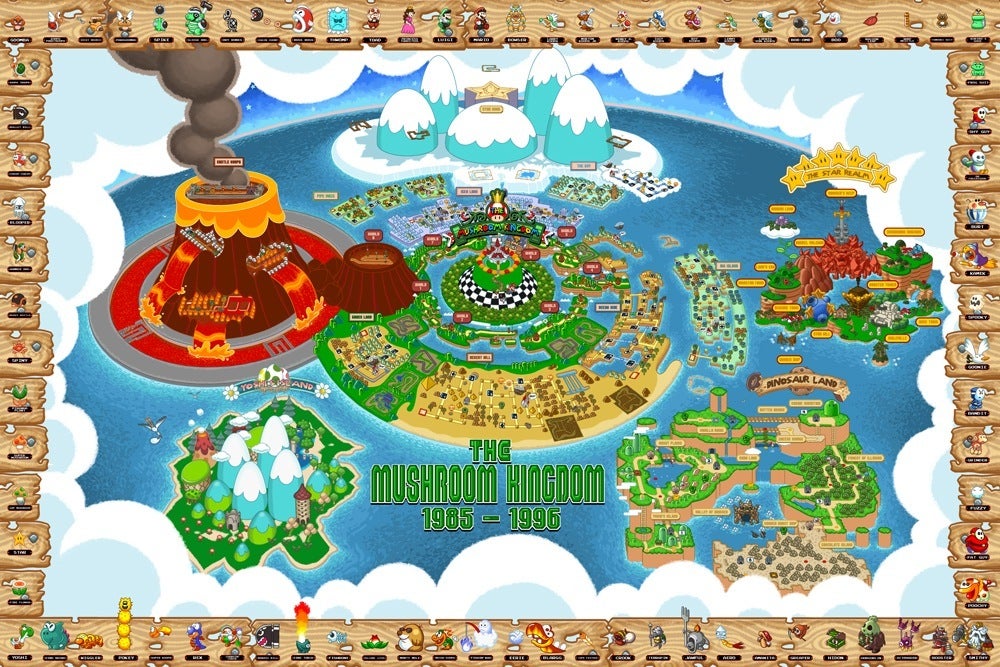
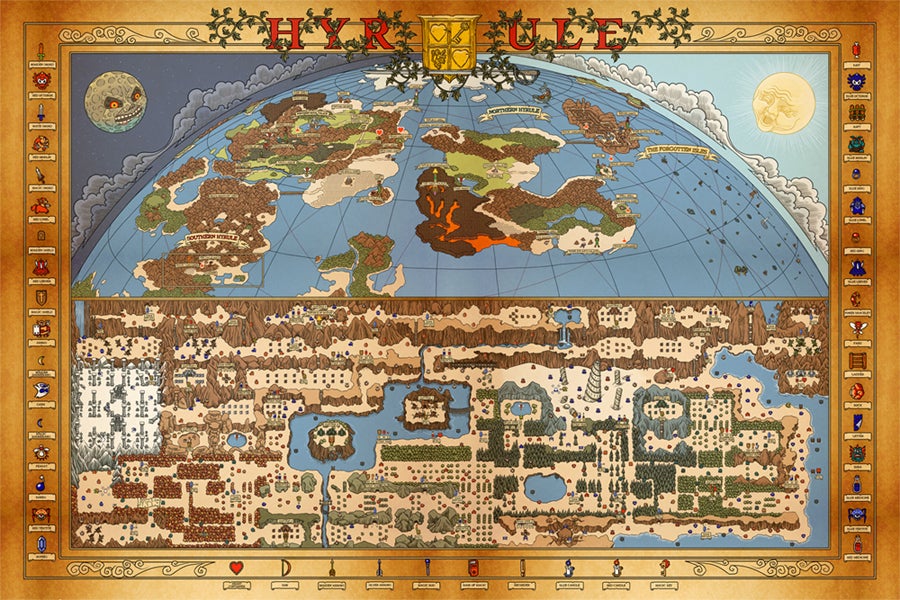






















































 . From what I can tell, it covers the first part of the game and if you've finished it, you know approximately how much it covers (avoiding spoilers for now).
. From what I can tell, it covers the first part of the game and if you've finished it, you know approximately how much it covers (avoiding spoilers for now).